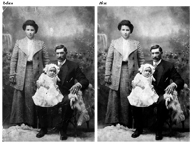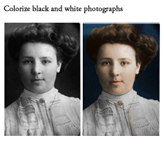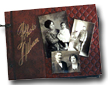 If you have priceless photographs in magnetic or "sticky" albums they are in danger.
If you have priceless photographs in magnetic or "sticky" albums they are in danger.
The adhesive not only makes them difficult to remove, but also contains acids which over time damage the integrity of the paper and and the chemical components of the photo. Photos stored this way can change color or worse.
To learn how to safely remove photos from these albums, view this video from the Smithsonian Institution Archives.
Once you have removed the photos, store them in an acid-free album or box in a cool, dry, dark place to preserve them for future generations.